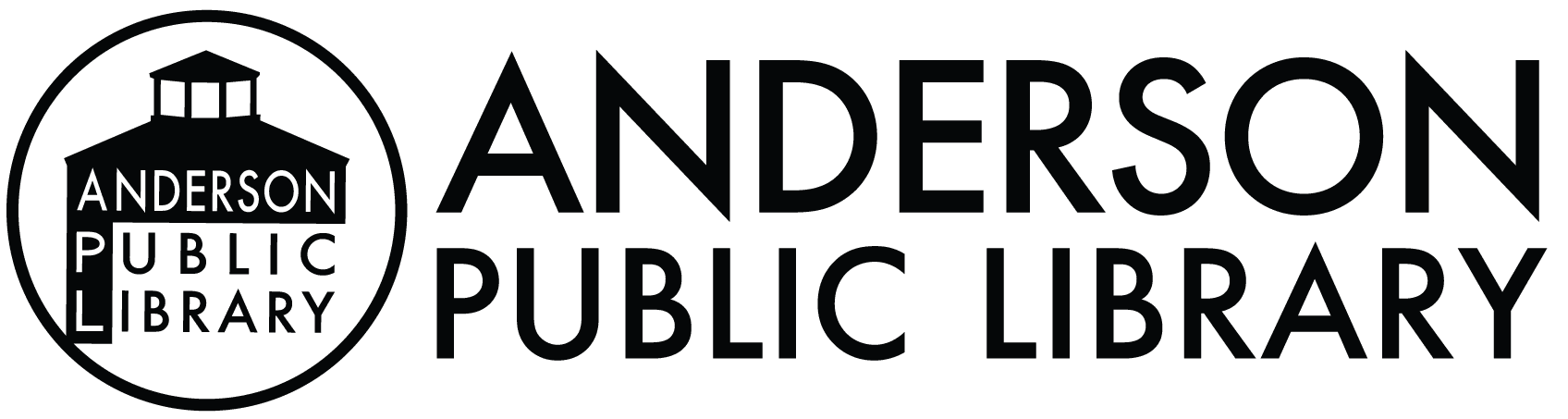MakerSpace & Memory Lab

MakerSpace
&
Memory Lab
-
MakerSpace & Memory Lab Hours
- Monday - Friday 9:00AM - 4:00PM
Please review before making a reservation!
Reservations
Please call us at 502-839-6420 to schedule.
- You can reserve the MakerSpace for either use as a studio or to use the Memory Lab to digitize your media.
- Reservations are for 3-hour blocks in either the morning or the afternoon, Tuesday – Friday. Morning sessions begin at 9:00 am and end at noon, and afternoon sessions begin at 1:00 pm and end at 4:00 pm. You can reserve both sessions in a day if you like (no need to leave between sessions), and schedule up to 10 sessions at a time, for as far out as 30 days or as soon as 2 days in advance.
- Members are required to have an APL card in good standing.
STEP
1
CLICK ON THE BUTTON BELOW TO VIEW THE MAKERSPACE RESERVATION SCHEDULE.
STEP
2
CLICK ON AN AVAILABLE SESSION BLOCK ON THE SCHEDULE.
- You will be prompted to either log in to our scheduling service or create a profile if you are a new user.
- You can also view available sessions in the form of a list. On the schedule page, click the “Available” button.
You can also follow this link to view the list of available sessions
- You can choose a session by clicking on the orange square with a plus sign beside it.
STEP
3
ENTER YOUR INFORMATION AND CLICK “CREATE RESERVATION.”
- Once you have clicked on the available session and logged in, a dialogue box will pop up prompting you to enter your name, contact information, and library card number.
- Enter your information and click “Create Reservation,” and you will be taken to the MakerSpace Reservation form to answer a few questions.
STEP
4
FILL OUT THE MAKERSPACE RESERVATION FORM AND SUBMIT.
We will review your reservation request and either confirm it or contact you for more information. When your reservation is confirmed, you will receive an email.
STEP
5
ARRIVE AT THE LIBRARY.
You will receive a reminder email the day before your appointment. Make sure to bring your library card, materials, and digital storage, if applicable. You will sign paperwork if it’s your first time, and an APL employee will get the space ready for you and let you in.
Request More Information
"*" indicates required fields