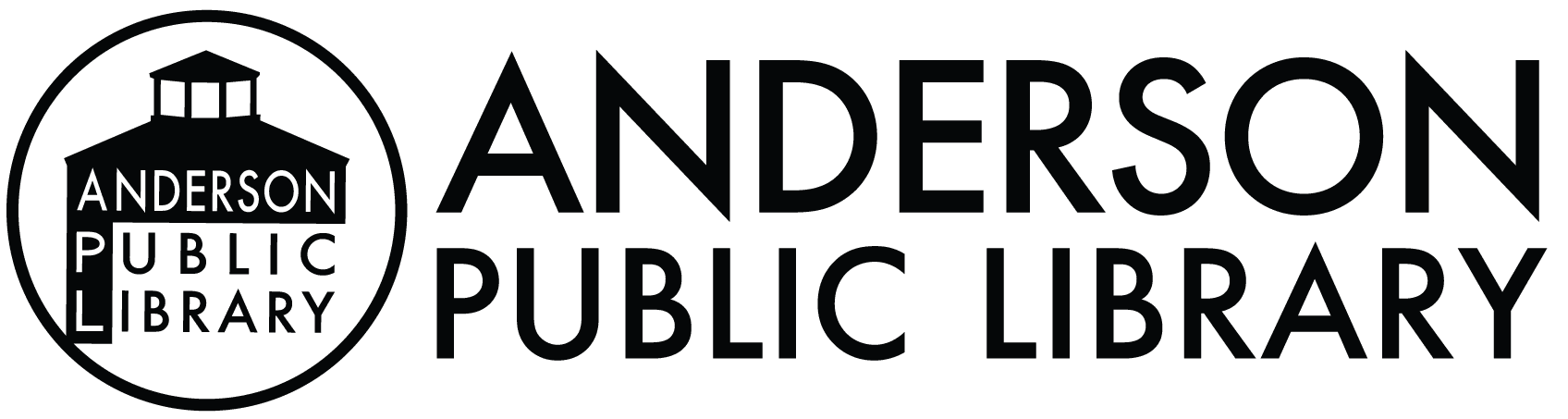Memory Lab

Memory Lab
View Our Equipment Page
Follow the link below to learn more about the equipment available in the Memory Lab.
What is the Memory Lab?
The Memory Lab is a collection of equipment for converting different kinds of recordings, videos, pictures, and documents from throughout the years to digital files that can be stored on a USB drive or SD card.
Media Formats
Video:
- VHS, S-VHS, VHS-C
- Video8, Hi8, Digital8
- DVCAM, DV, Mini-DV, HDV
- 8mm & Super8 film
- Betamax
Photo & Print:
- Photos, Letters, Documents
- Slides and Negatives
Audio:
- CD, Cassette
- Microcassette, Mini-Cassette
- Reel-to-Reel Audio Tape
- Vinyl Records (33 1/3, 45, & 78 rpm)
Check the Condition of Your Media
- Has it been stored in extreme heat or cold?
- Does it look or smell like it contains mold or dust?
- Is it obviously damaged or fragile?
- If it is a cassette, are the reels stuck?
If any of these things are true, the media cannot be digitized.
Time Requirements
For video cassettes and all types of audio, the digital file is recorded in real time, so the digitization process will take at least the running time of your media, with some additional time for preparation and transferring files. If you have a 2-hour VHS tape, it will take at least two hours to digitize.
For 8mm and super8 film, a typical 3″ reel, containing 50 feet of film and with a runtime of about 3 minutes, will take about 3 hours to scan frame by frame.
Digital Storage Requirements
To store the digital files you create, you will need to bring a USB drive or SD card with at least 64 GB of storage, preferably empty and ready to be erased and reformatted. We cannot transfer media to CD or DVD.
How to Use the Memory Lab
STEP
1
Make a Reservation
Follow the link below to reserve one or more sessions in the MakerSpace (where the Memory Lab equipment is located). There, you can find instructions on how to create a user account and make a reservation online. You can also make a reservation by calling (502) 839-6420.
STEP
2
Sign the Waiver
You can sign the waiver when you get here, or download and print from the viewer below and bring it with you. You will only need to sign the waiver once a year.
STEP
3
Arrive for Your Reservation
Bring your USB drive or SD card and the media you plan to digitize. An APL employee will let you into the space and turn on the equipment. Detailed instructional materials and a small amount of in-person training will be provided, based on the needs of the member.
You digitize or scan your materials. When you’re done, an APL employee will transfer the digital files you made onto your storage device.
Limited troubleshooting assistance will be available while you are using the memory lab.